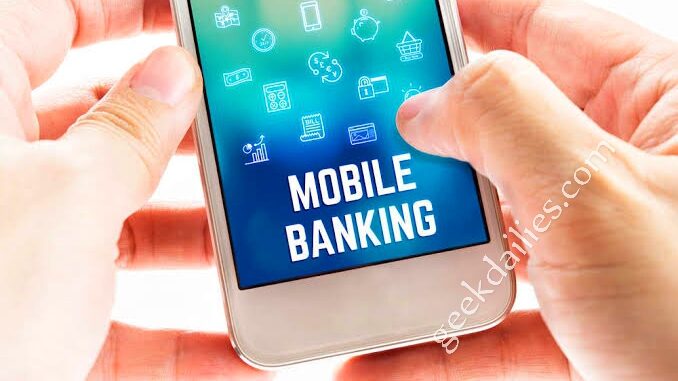
When a customer finally discovers how to activate GTBank Mobile app apk, swift transactions and moving funds quickly will be among benefits enjoyed with this app. Login your GTBank internet banking account easily with this mobile app.
You will see GTBank app as a useless app when you download it and cannot make use of it after all. You can only enjoy the app and all the privileges that emerge from it when you download, install, and also be able to activate the app.
In effect, this is a special geek on how to activate GTBank mobile app apk. Customer’s bank activities are made stress free with the GT bank mobile app. If you are a bank account owner with your bank’s mobile app, you are really stressing yourself. So, download this mobile app today to enjoy new lifestyle in the banking system.
However, to setup the app requires an active GTBank account. Dormant accounts cannot activate this bank app. In order to transfer money at ease with few clicks, to exchange recharge rates, subscribe your GOtv and DStv from your parlour when consumed, to pay for flights, and enjoy more benefits is more than possible with this app.
So, read this article to the end so that you will see reasons to download the app, activate it with a username and password, set up the transaction PIN, and so on. Get ready for top-notch self service that hasn’t ever dated elsewhere. See other exciting offers in this app. Prior to that, here are privileges to enjoy after the app is activated.
Read this: How to Pay Dubai Visa with GT Bank App
Top Recognized Privileges of GTBank App
Wonders of GTBank are immense. You won’t believe me when I show you all the affairs that are accomplished with this amazing mobile app.
- Do you know that reviewing your bank account will be as easy as ABCD when you have GTBank app?
- More to that, moving funds and paying bills are certain when the app is around.Easily check your bank account from your mobile phone.
- Recharge any of your phone networks from your comfort and stop striving to get it from shops or offices.
- Recharge your DStv or GOtv from wherever you are Help people without hassle when this app apk is at your doorstep.
- More so, transfer cash to GTBank account or other Banks through this cashless mode of transaction.
- Without further ado, go through your transaction history for transaction review.
- Schedule payments to reduce stress.
- Believe me when I tell you that this mobile banking is the safest way of transferring money apart from the fact that network delays it’s transactions some times.
It is time to take quicker look at how to activate GTBank mobile app apk so that customers that has finally downloaded the app for their Android, iPhone, Nokia, or Blackerry will be able to access their account in peace.
How to Activate GTBank Mobile App Apk
These are the measures taken as long as you intend to get your app working for the first time. Meanwhile, ensure that you are opening this app and intending a registration with a GTbank account number. That implies that you must have a functioning account in GTBank. Above all, this is how to get started.
- Open the app after you have downloaded it from your phone application store.
- Ensure that the phone number you opened the account with is still accessible and available.
- Go to the Register button after you have launched the said app.
- Dial *737*6*5# on the phone number you registered to your GTBank account.
- Details that you will be used in logging in the app will be sent to you at the moment.
- Verify the mobile number by obtaining the 5 digit verification code sent to you.
- Read the terms and conditions.
- Approve it and continue with the account registration.
After registering the account, how will you login? That is what we are about to do!,
See this: How to Block First Bank ATM Card on Mobile Phone
GTBank Mobile Login
This is the most easiest thing to do. You must login everytime you wish to access the app because that is the only way this app affirms that the owner is the person actually demanding to sign in.
- Visit the app by tapping on it.
- Don’t bother going further because the login form is on your screen already.
- Key-in your account user ID and password.
- Scroll down and click on Sign In. That’s all.
Hope you enjoyed it? Do not leave this page until you rate it on a scale 1 – 20. How do you feel now? Let us know on the comment box below.
Be the first to comment