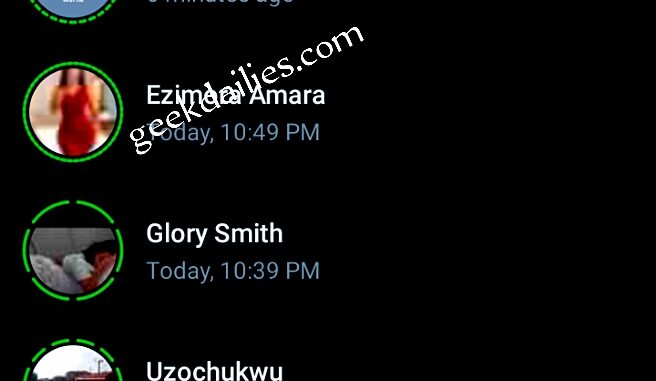
I trust you are already checking how to download WhatsApp status without status saver. It seems like a lie but the truth is that you can now download from WhatsApp on the status page without involving the status saver app. Who likes stress? You wouldn’t love to be going to and fro each time you find what you like.
At first, it was impossible for anyone to have a post on WhatsApp status in the phone memory. After a while, we started downloading these files with the help of another affiliate app that grants us the permission to a linked download button. As of now, users can download WhatsApp status without having the status saver app. How to go about this technique is what we are about to find out. Moreover, it will be the best for most people while others still prefers it with the status saver app.
See More: Delete Whatsapp Account Without Deactivating Phone Number
WhatsApp Status
I trust you are so sure of what this means. Meanwhile, let me remind you of this feature, its tools, and the benefits.
- Status is a page of contents that displays images, text posts, and short videos for a full day count.
- The photos and videos on this side of the WhatsApp can be downloaded or saved.
- Before you can view anything on WhatsApp status of your friends you must have a stable internet connection and sufficient data plan.
- However, people that you can see their statuses are your saved WhatsApp contacts that also saved your contact in the phone being used for the WhatsApp.
- In other words, you can post and forward the photos or videos to your friends.
- Your viewers are free to leave their comments which you are the only one entitled to see what they said.
- On the other hand, every WhatsApp user is free to mute there friends status so that they will stop getting notifications when any of these muted contacts update their status.
- WhatsApp is also designed for marketing, making sales, and being popular.
- Some people have already monetized their accounts and earn on WhatsApp by just posting constantly. You can ask us “why”, if you are interested.
However, we are focused on letting you know how to download WhatsApp status without status saver app.
How to Download WhatsApp Status without Status Saver
Status saver is a perfect app for saving anything you want on WhatsApp directly into your phone. It’s available for Android phones on Google play store. Now, how do you download from the app without having a well known application for saving media from WhatsApp to phone.
For Android Phones:
GBwhatsapp is a well known duplicate of the main WhatsApp messenger app. The GBwhatsapp allow users to save multimedia from WhatsApp friends without their consent or without the said status saver. Do you know that this sister to WhatsApp messenger allows you to see even deleted WhatsApp posts?
- Download the app from your web browser by searching for GBwhatsapp download on a browser of your choice.
- Click on one of the websites to get the latest version.
- Install and login your WhatsApp number.
- You may need to restore your files if their were initially backed up.
Apart from that, you can save WhatsApp status by screen recording the videos and screenshoting the photos. Otherwise, get the screen record app from Google play store if your phone cannot screen record on its own.
For iPhone:
It is a mobile phone known so well for it’s screen recording feature. Recording it from the phone is not far different from saving it from a status saver since the phone version is so good at it. Otherwise, you can still get the GBwhatsapp messenger app so that you can swiftly save your favorite media or updates from your friends status.
Read this: How to Stop Auto Download on Whatsapp
How to Post on WhatsApp
It is very simple to do. Don’t be surprised that there are still people that doesn’t know how to do it in this 21st century. Even some of our mothers and fathers don’t know how to easily air their views or market their produce, brands, on WhatsApp. Trust me, you will find it simple with this guide.
- It is either you go to your gallery,choose the photo or short video that you want to post and then tap on Share >> Choose WhatsApp >> It will land you on WhatsApp page >> Add caption if you have to, and then >> Post.
Apart from that, you can just login WhatsApp >> Swipe to the Status page >> Navigate to the bottom of the page to select the media icon >> Choose from your gallery, add caption and post.
If you got other questions as it concerns Whatsapp, try to let us know in the comment box below.
Be the first to comment