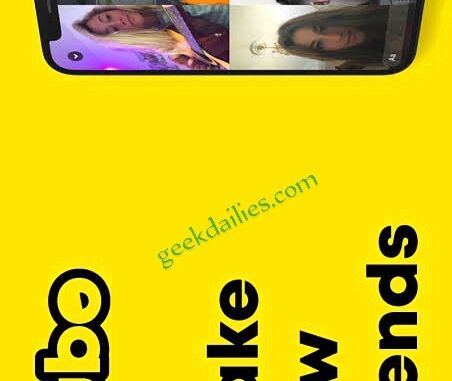
Can you open Yubo account without phone number? We are so sure of the fact that verification number needs to arrive on the provided phone number before the account will be approved, but, is there a way to sign up Yubo without receiving verification number?
Phone number is the vital detail for creating a new Yubo account and most of us find it so hard to sign up an account by revealing our phone number to the technology. The truth is that Yubo will not broadcast your mobile number to your friends on your Yubo contact or the public on Yubo. It is just a point of contact between you and the app, for verification purpose, to ensure that you are not a bot.
As a teen, do not worry if you don’t have a phone or a mobile number to SMS verify the new Yubo arrival, Pingme is the best choice of platform for getting virtual phone number. You should get it and use the virtual line for verification on Yubo. If this is not the case, you can just get a phone number from your friend. There is no room for Yubo account verification without phone number or to open Yubo account without phone number
The Value of Yubo App
I know you want to know the worth of Yubo account, the truth is that Yubo connects you to new people by allowing you to see their real names and real faces on their pictures.
- In addition to that, it is a secured platform for strangers.
- There is no spam or ads on Yubo.
- Yubo is for both foreign and international chats.
- You need a phone number before you chat someone up on Yubo. This is because only a phone number can play the role of SMS verification.
- If you don’t like the idea of attaching your phone number you can get a virtual line or use your friend’s own.
- Thankfully, Yubo app is available in iOS and Android. You can as well catch up with your desktop if it has an Android emulator.
Do you know why Yubo needs your phone number? It believes that attaching your phone number to your profile, although it won’t be published, helps to build a community where anyone can safely chat and not waiver. Nobody wants to keep talking to a bit, so, you need to prove yourself.
Recommended: How to Sign up Palmchat without Phone Number
How to Open Yubo Account without Phone Number
The first thing to do is to download Yubo app for your mobile phone. Interestingly, it is compatible with both iOS and OS.
- Launch the Google play store rightaway.
- Search for the app using the page search engine.
- Download this app when it pops up.
- Install after it is done.
Alternatively, Yubo official page is available for the app download. Get it for free there for any of the phones. Or
Download Yubo for iOS Free Online
By searching for Yubo app when you arrive on the App store using your iPhone. Get the app for free and install to sign in Yubo. If you have no Yubo account yet, you can just enter your details after tapping the Sign up button on the first page of Yubo app.
To Sign up:
Creating Yubo account without phone number is possible because you can sign up Yubo with phone number apart from yours. At this point, Pingme virtual number works for anyone that is in this kind of situation.
- Tap Yubo app to open.
- Enter your real names and other details that is personal to you.
- Choose a phone number that can receive SMS and enter in the phone number column.
- A code will be sent as an SMS to your phone number if you haven’t received the code yet, tap on “Send SMS again”. You should enter the code into the empty box before the validation time elapses.
- More so, If you don’t get the SMS, ensure that you are using the latest app version and that the phone number issued doesn’t have it’s “Message blocking” activated.
- After verification, go to date of birth, gender, location, and capture or choose your picture for the account.
- That is how to activate a Yubo account.
Finding people from your same location and countries nearby will be simple with Yubo now. International interaction will cost you no dime.
Why Can’t I Receive the Verification Code?
Check your app to make sure that it is the new Yubo app that you downloaded. Apart from that, phone numbers that receive verification codes are only the ones that usually receive SMS on their own initially.
Look at this: Download Snapchat App Latest Version
Verify Yubo Account without Personal Information
The Yoti’s age estimation verifies new sign up by processing the real-time photo of the new account owners. It will process the picture that will be taken within Yubo app. That is how to verify Yubo new account without involving your personal information or other details that pertains with identification.
How to Delete Yubo Account
To leave the platform is also as easy as a walk in the park. Just keep your account logged in and leave the rest for us. Take these steps into consideration anytime you are done with Yubo.
- Make sure that you are inside the app first.
- Tap your profile picture.
- In the bottom right of the picture, locate your profile.
- Then, locate your Settings next.
- Hit the Account button.
- Request for deactivation by finding the Delete button from here.
Did this article answer all your questions? Yes/No.
2 Trackbacks / Pingbacks