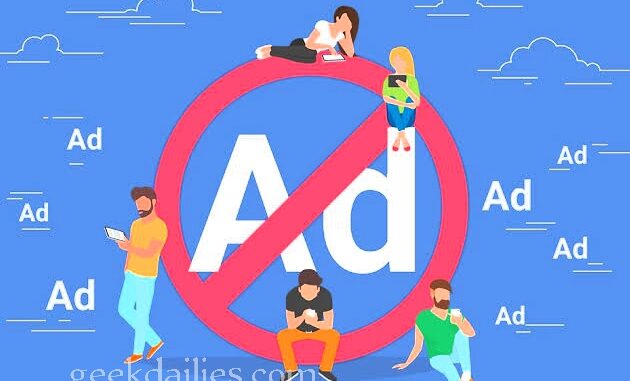
There are few simple hacks to stop Facebook ads from haunting you again. It is so surprising when you see Facebook showing you the exact image of a product you shopped yesterday or discussed with your friend few weeks ago. Look at how to turn off Facebook eyes and deviate the ads from tracking you.
Facebook is so good at bringing your interest on your screen as ads. All thanks to Facebook pixel that monitors your browsing searches, where you visited online, your demands, places that you have visited, what you like and what you don’t like. Google is also good at this same thing when you are logged into any of the Google products such as Google mail, the Google Chrome, and others. Advertisers target their demographics with the help of these social media accounts.
There are companies that run ads on Facebook because this app is a very spacious community with the highest number of users in the social media community. When Facebook pixel, a special tracking technology finds out about what you do and your interest, they will recommend you to the companies. Or course they want to win you over, but to keep seeing the pop-up ads is your choice.
That is to say, you can stop the ads today by following the hacks we got for you. With this guide, trust me, you will edit the settings and stop Facebook from haunting your screen with your choice of shopping list every now and then. As a matter of fact, it will interest you to know that you cannot totally stop all the ads but you can choose your ads preference. That is what we are here to do.
Why am I Tracked?
No matter how many times you crave to stop Facebook ads I believe you would love to know why you are tracked and how Facebook is able to know the exact thing you shopped few months ago or how they hear your conversations with your friends.
- The last time you shopped online or searched for the best place to get a particular product, your Facebook and Google account was logged in.
- Also, you must have fit in to the shopping audience of the advertising community on your Facebook app
- Your Facebook pixel settings is still at default, not yet edited.
- You may have purchased from Facebook ads before and other communities target your kind of reaction too. So, they track you..
- Active accounts also make it easier for these social media accounts especially Facebook to track you periodically or strategically, if not discreetly.
However, the question still remains, can I delete or stop Facebook ads permanently without causing repercussions.
Read this: Palmchat Login with Facebook | Phone Number | Email
How to Stop Facebook Ads Permanently
Facebook ads can’t be stopped permanently because Facebook is such a large place with enough marketing features. Many companies including the ones that are still building up their trusts in clients depend on Facebook to promote them after having given the app an elucidated information. You either choose the type of ads that will appear on your screen or choose to keep seeing all of them with no limits.
Follow us as we show you how to cut out the number and type of ads that appears on your Facebook dashboard. Instead of looking for easy way to stop Facebook ads on phone, how to stop Facebook ads on PC, and so on, try out this new hack. By the time you are done with the new experience, you will see reasons to thank Geekdailies.
Facebook Ads Stop on Android | iPhone | Desktop
The real deal here is to login the Facebook account that needs to have stopped ads or selected ads. Honestly, Facebook ads will continue to run in your account with you having no control over it but selecting or making your choice will make it beautiful and so make the account a sweet place to stay. These pop-up ads are strictly annoying. You have stay off with the idea we got for you.
Who can Stop Facebook Ads?
Any soul that runs an active account on Facebook has the right to fully have control over the ads that appears on his or her screen. Editing your settings will breach the Facebook pixel from monitoring or keeping track of you. Most times, it’s good to log out of most Google services so that these technologies will keep less of your tracks and information.
See Also: How to Make Facebook Avatar on Desktop | Android | iOS
How to Stop Facebook Ads from Tracking You
Stop Facebook and Google from having detailed information about you or deciding whether you are a target audience of a company or not. Stop the app from presenting ads by past browse histories when you do as shown below:
- Login your Facebook account and go to the settings.
- Find Settings when you click on the three horizontal lines at the top right corner of your Facebook mobile.
- Go down to Settings and Privacy.
- Go to Ads.
- Tap on Ads Preferences.
- Choose Ads Settings as your next option.
- You can now go to Ads based on data from partner‘ to stop getting ads from thngs you discuss with your friends or ‘Ads based on your activity on Facebook Company Products that you see elsewhere‘ to stop being tracked in your other activities.
- Tick No to manage the new settings.
That is how you have a say on the ads you see on Facebook since it can’t be permanently opted out.
In the comment box below, tell us what you think about this idea.
Be the first to comment