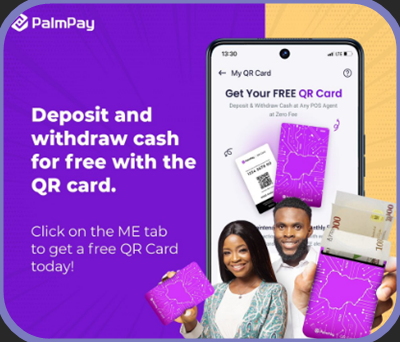
Congratulations! We have shown how to recover locked Palmpay account on this page because how the idea is needed by all Palmpay customers currently facing inconveniences pertaining to access denial to their accounts. Following the steps below will solve all the problems.
Palmpay is a digital banking app available among young and old Nigerians. Do you know why it is very popular among people that make transactions every day in Nigeria? I guess you have no idea. The real reason is that the Palmpay account is very easy to create, registering for a new account doesn’t stress like creating a new account in our local financial institutions. Interestingly, setting up an account number isn’t complex since you must create a Palmpay account with a phone number, and due to that, your account number will be derived from uniqueness.
With the way an account is created and set up on Palmpay, accounts are used for fraudulent purposes knowingly or unknowingly. Once Palmpay senses any insecurity or detects an account that is breaking the rules, the account will be locked immediately. Occasionally, accounts are blocked to be investigated. When your account is blocked, you have every right to unlock it immediately, that is why we are here. This guide will help you go through all the needful steps.
Nevertheless, there are several occasions whereby the owner of the account will have to give Palmpay some days to have their accounts returned, meanwhile, you will be informed by customer care if that’s the case. According to nature, we are meant to call the customer service support system immediately if a fault or an error is noticed but apart from this default reaction, there are other effective ways to get a positive result when your account is lost, blocked, or inaccessible. We will quickly run down the steps to help you access your money as quickly as possible.
Recover Locked Palmpay Account
Are you eager to learn what you must do to have your money back? I know it’s so frustrating, yes I know but there is still 50-50 that it’s your fault.
Check your Password
A wrong password can change Palmpay’s view of you. When you enter a password that is not related to the account, it will prompt the system to lock your account immediately. Automatically, when a transaction PIN ( the last 4 PINs entered when you want to approve a payment with the app ) is entered wrongly and when a wrong password input is made severally, it will force Palmpay to lock your account.
Therefore, reset Palmpay Password Now:
- Open Palmpay app and find your way to the “Forgot PIN” on the login screen of Palmpay.
- Enter the email or phone number in contact with the Palmpay account.
- A verification code will be sent to your Palmpay phone number as an SMS.
- Paste the code as presented in the code. It must be provided and verified within the 50s.
- NB: You can receive the code in your email if it is your choice of address.
- Choose a login PIN for your Palmpay account after verification.
How to Withdraw Money from my Opay Account through POS
Help from the Customer Care System
Reach out to the support system for help. The first thing to do is to call their support line or send an email to their email address. Disclosing your problem to Palmpay customer support will require disclosing your details as well. They will love to know more about you so as to verify the account that needs attention and also confirm that you are a Palmpay customer.
They will give you a guide on how to rectify the account lock problem. Therefore, unlock your account now by calling them at 018886888 or mailing them electronically at [email protected].
Wait for the Account Verification
Your account has probably left suspicious traces in the database. Such action prompts for investigation. We advise you to permit and support the investigation by giving them your account information (government-issued ID, Full name, date of birth, email, phone number, and the rest )
Update my Palmpay App
You are probably logged out because your app is outdated. To enjoy the newer version and have access to dispatch tools, you are expected to keep up with updates. That said, your account is probably locked due to the outdated app.
Go to your application store, search for Palmpay, and install the newer version. This movement will probably fix your longtime problem with the Palmpay app.
If none of the suggested steps helped, simply wait on Palmpay customer care, they will help return your Palmpay account quickly.
Be the first to comment