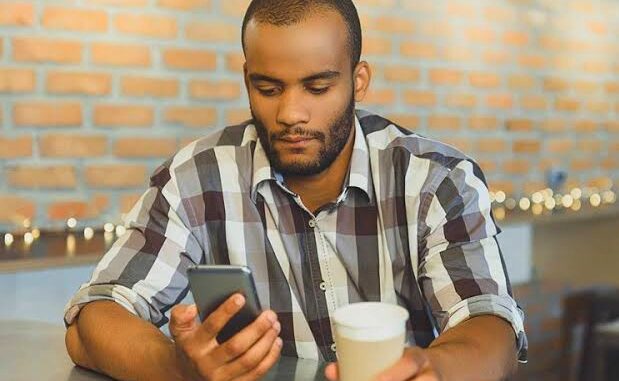
Activate Zenith Bank app on another device if the first phone is stolen/lost. Find out the necessary steps to take in order to have your app running on the new device.
Do you have an active Zenith bank app and need to activate Zenith bank app on another device? This guide will see you through the activation. You know that it is 100% impossible for you to just download this app and sign into an internet banking account that has been actively synced to a device.
Zenith bank app supports customers and unveil the availability of their own bank account to then respectively. Using your mobile phone, you can check your account balance and recharge your phone network or for others. This app is more like Zenith bank itself because customer service are also reachable from there.
Download Zenith bank app from any application store close to you provided it is related to your phone’s version. Then, your online account will be added to the bank app for you to start managing the account from there. That is to say, sign in the Zenith bank account you wish to manage in the app.
However, the truth of the fact still remains that you cannot login your online account on two devices provided that you login via the mobile app. Therefore, stay put and discover how to activate Zenith bank app on another device so that you login your account successfully on this new phone.
Zenith Bank Internet Banking App Download
Do you know that Zenith Bank app is downloaded for free? It is also available online and in your application store should in case you want to download the app. Above all, you will need it anyways. So at this point, it is either you transfer the app from your old phone to new one through Xender or
Open Google play store now. iPhone users can go with their app store.
Search Zenith Bank app on the search column.
Download the app and install.
Now that you have downloaded the app, you can now login and do the following.
Activate Zenith Bank App on Another Device
It will be hard for you to access a Zenith Bank app with an account that is previously logged into another device. So what you have to do is to activate and notify Zenith Bank that to the order is from an authorized user.
Open the Zenith Bank app from your phone.
Login account now with the account number and password since you had an account.
You will not be logged in immediately but asked to verify the process.
At this point, you will be asked to provide your credit card pin plus token.
Download e-token app and login your account.
Copy the token and paste to the Zenith bank activation page.
Paste the token first and write the card number at the last open boxes
Login account now as the owner. You will be notified on your email that another device has successfully logged in your Zenith bank app.
Download Zenith Bank e-token App
e-token app is Zenith Bank app that help customers to generate one-time pin token that will last for 30 minutes at maximum. This one time password authenticates electronic Zenith bank account. Meanwhile, most customers go to bank directly to get the token.
No need to stress yourself while you can get it from your phone by downloading this app. So go to your application store to download this app by just entering Zenith bank e-token app on the search column.
Download and install to login with your Zenith Bank account number and other details pertinent to your bank account. The token will appear on screen now. Use it to authenticate a login now or leave it if not in use now. However, it will be better for you to come and check it again when a demand for e-token arise.
Do you know why? This is because it is a one time password be used where security be is critical. It is a two-factor authentication designed and enforced by Zenith bank. So, not same pin that appeared now will appear in next one hour.
Was this information helpful? Rate the guide on the comment box below.

Be the first to comment