
Is it ever possible to login Zenith bank app without password? Yes, of course, the Zenith bank app or Zenith internet app login without password is very much possible. Trust the process. Wink!
Zenith bank is a popular traditional financial institution loved by some people. It is not loved by everybody because, in life, people have their interests. People have a bank that meets up with their requirements and expectations, Zenith bank might be working for you and not working for your neighbor. That’s just it, but trust me, it is a bank with fewer flaws, improved bank services, and an internet banking experience that is out of this world.
Moreover, customers download Zenith bank app to login their online account for money transfers ( moving money from one account to the other ), purchasing flight tickets, topping up networks with favorable amounts of airtime, and easily surf the app with their account balance displaying on the homepage, making QR payments, paying for school fees to schools that are in collaboration with Zenith bank.
If you look at it from all directions you will discover that the Zenith bank app is good for you and also promotes the easiness of spending everyday life. To locate Zenith bank near me, this mobile app will help you with that provided that you have a good internet connection. So, if you find it hard to login today because of a forgotten password, follow us as we disclose how to login Zenith bank app without password.
Recommended: How to Apply Zenith Bank Virtual Card
Wonders of Zenith Bank App
I believe you wish to know how Zenith bank is changing lives, discover some of its popular benefits:
- Customers make payments by scanning the QR code when their app is on. It is the shorter way to make payments that I have been rooting for.
- Some schools registered with Zenith bank so that their students can make payments to the school account by logging into Zenith bank, locating and tapping on “Schools” on the homepage.
- Churches also register with the bank so that worshippers can make payments easily by just finding the name of the church among the list of churches. It is easier this way in case the church account number is forgotten.
- Pay your airline as it concerns your ticket from your Zenith bank app.
- Make payments to fast-food or restaurants when you eat out.
- Amazingly, bills concerning fuel stations can be settled now from the mobile app.
- It’s not just about funding your Sim card with airtime but also being able to fund other mobile wallets.
As it interests you, Zenith bank app has to break down all payment difficulties you may have been facing, simply login today to find a button that will lead you to the kind of payment you wish to make.
How to Login Zenith Bank App without Password
First: Ensure you have an internet banking account in Zenith bank:-
To log in, a customer must own an internet banking account Zenith bank. I hope you still know this much. In case you are yet to create one, get your bank details and Zenith bank verve, MasterCard, or Visa debit card ready for registration because they are the details that will be requested during the online account sign up.
Secondly: Download Zenith Bank App:-
Accessible from iPhone and Android, download now if not yet installed on your device. Zenith bank app for mobile phones is also accessed with a tablet that has a good internet connection.
- Depending on the phone you are using, search for Zenith bank app using the search engine of your app store ( iPhone ) and Google play store ( Android ).
- Hit on Get / Download respectively.
- Install after the download is complete.
- Open to login with username and password.
Activate the use of fingerprint for login after your first login becomes successful. You can now log out or when timed out, take the steps below.
Thirdly: Try to Login without a Password:-
- Open Zenith bank app.
- Enter your bank account number.
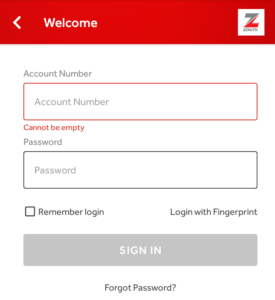
- Below the password column, tap on “Login with Fingerprint”
- Confirm your fingerprint by placing your fingerprint on your phone’s fingerprint sensor.
- In other words, this is a feature that works well with only smartphones with fingerprint sensors.
Nevertheless, if your mobile app is registered on more than one device and you want to delete other devices because they are now out of reach or being used by someone else, use the method below to make your wish come true.
Read Also: How to Activate Zenith Bank App on Another Device
How to Delete Other Devices from my Zenith Bank App
Zenith bank app syncs to any device that it is logged in with. Changing devices or deleting the app won’t sign out the app account from all the older devices, rather, you should cancel the app effectiveness in older devices from your new phone.
How do you do it?
NB: Download and activate Zenith bank e-token app now with your zenith bank debit card and account information before you proceed with the steps below.
- Visit your Zenith bank app now from your current mobile phone.
- Login to the bank app using any of the login methods that interest you.

- Find Settings from the buttons displayed on the homepage
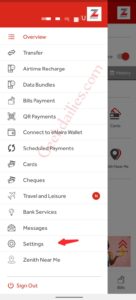
- or just tap on the hamburger icon at the top left side of your screen to find Settings from the options dropping down.
- Hit on Settings

- Navigate to My Device and tap on it.

- Tap on the Trash icon close to any of the logged-in devices that you want to remove.

- Your bank app PIN and hardware token will be requested.
- Minimize your bank app and head on to your e-token app to generate an OTP. Copy out the OTP.
- Login again to enter your authorization pin + the generated OTP ( hardware token ).
- The device will be removed.
- Or instead of using the hardware token, use your card details.
Did you enjoy the information you got here?

Be the first to comment